
Using Custom Objects for Finance (Accounts, Insurance Policies, Funds & More!)
Written by: Tanya Wigmore
Published: 29 November, 2024
A recurring need for our finance clients it the ability to track accounts, policies, or funds, and to be able to associate contacts and companies to these objects while also tracking revenue over time. It sounds complicated, but when HubSpot Custom Objects it's really quite straight-forward. Let's dive into one common ways you can leverage HubSpot for financial services and fintech companies.
Tracking Accounts in HubSpot
For financial institutions like banks or credit unions that have accounts, it's important to know which contacts are associated with which account. Contacts can have multiple accounts and they can hold shared accounts with different people.

Furthermore, each account has it's own information that we need to keep separate from other accounts:
- Currency
- Interest rate
- Terms
- Jurisdiction
- Renewal dates
- Completed contracts
- etc.
Building a custom object and associating the right contacts and companies to it can help keep a contact's accounts clearly marked and separate from one another.
Tracking Insurance Policies in HubSpot

Insurance policies are a lot like accounts - a contact can have multiple policies and those policies can be held alone or in join with other contacts and companies. What's really moved the needle for our insurance clients is not just keeping that information nice and handy in HubSpot, but to use that information to reach out to their contacts with important updates, renewals and upsells at the right time. A simple workflow can send reminder emails about renewal and send different emails based on the contact's age.

We have also worked with clients to develop more complex workflows that enroll based on age, policies held and policies NOT held, to automate 'Bundle-and-Save' emails with highlighted actual discounts based on their current policies.
Having your policies connected to contacts, companies and deals allows you to easily calculate lifetime revenue for each policy and each contact in your CRM.

What we love most about managing these relationships in HubSpot is that we can easily automate:
- Renewal reminders
- Updates on policy changes
- Cross-sell opportunities
- Identify contacts who haven't renewed
- Re-engage with leads who never converted
- Reporting by policy, state, lifetime value and more.
Managing Funds in HubSpot
When you're a Fund Manager you have contacts and companies who make one-time investments in a single fund as well as those who make recurring investments in several funds. Using the HubSpot CRM to associate your individual investors, investment firms and deals can show you who are your biggest investors and their investing frequency. With the native HubSpot reporting you can use the Deals <> Funds associations to track AUM in your dashboard.

Your sales team is likely already using HubSpot or another CRM to manage their leads and relationships, adding in the Fund object to track investments can take your reporting to the next level.

Custom Objects Require an Enterprise Subscription
Now that we've shown you all the cool things you can do, we're going to kill your buzz by letting you know that Custom Objects are only available in portals with an Enterprise subscription. Right now, the most affordable way to get Enterprise is through a Sales Enterprise seat. They're $150/mo each, but you only need one to unlock custom objects (read more: What's the included in HubSpot Sales Starter, Pro & Enterprise).
Your best bet, before committing to any upgrades, is to reach out and we can chat through your specific use case and make recommendations on how to best move forward for how you want to use your HubSpot portal.

Written by: Tanya Wigmore
Tanya Wigmore is the founder of CRO:NYX Digital and is passionate about growing healthy teams and businesses. With an extensive background in inbound marketing, search marketing, web analytics, CRO & UX, she's always finding new ways to apply optimize and improve.
Solutions
Results
Resources
About
Contact
© CRONYX Digital SEZC




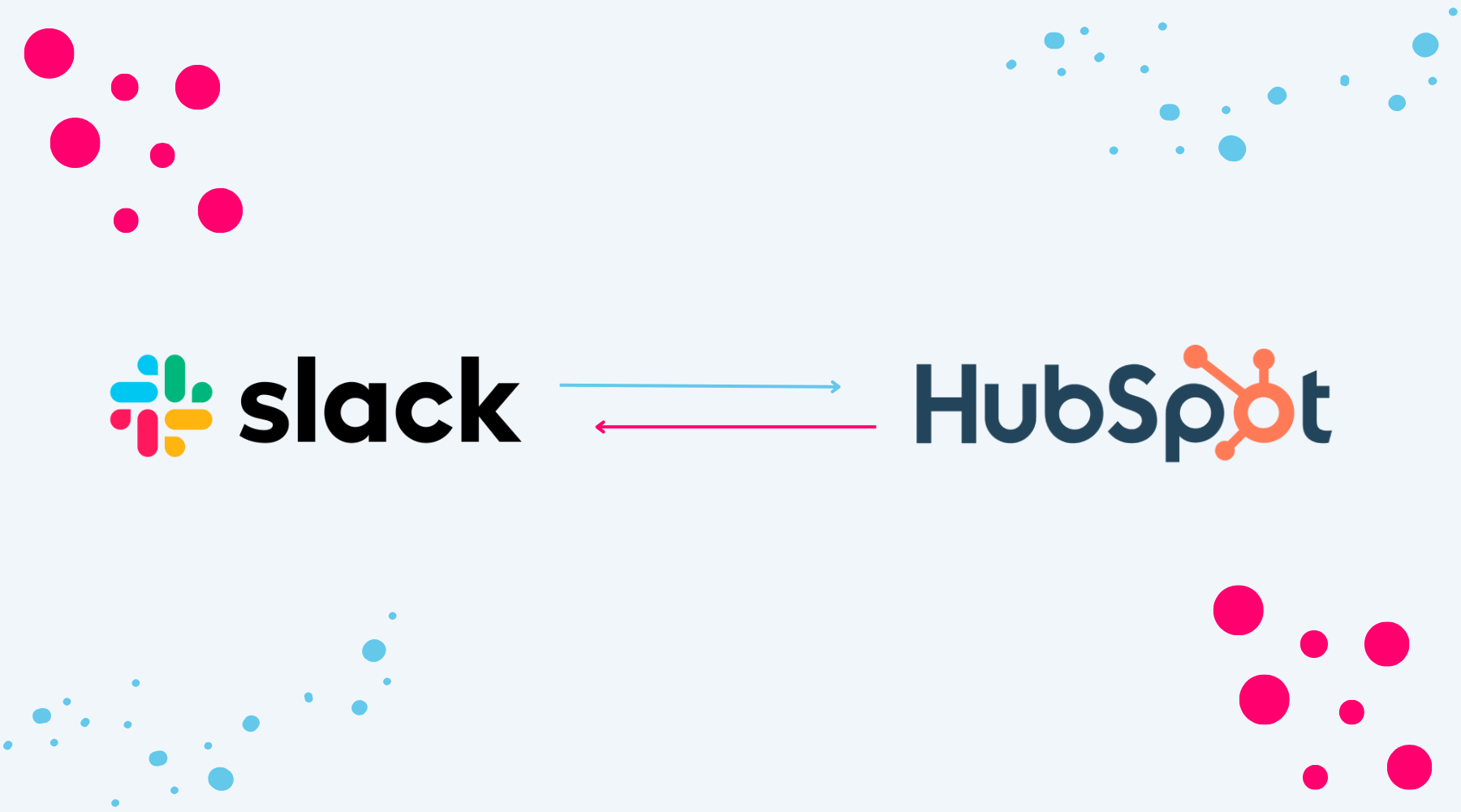


.png)
.png)
.png)
.png)