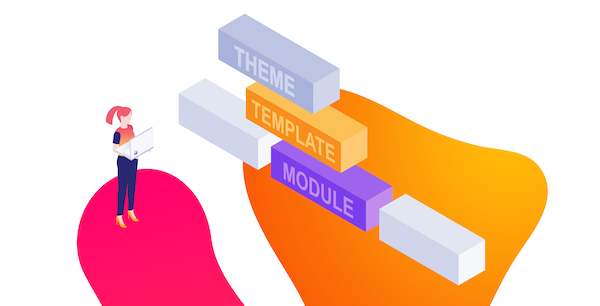
Should You Switch from Pardot to HubSpot?
Written by: Hayley Bonnett
Published: 20 March, 2024
If you're leveraging Pardot for your marketing campaigns but are a bit frustrated with its complexity and steep learning curve, it's worth exploring if it makes sense to move to another marketing automation platform. We’ve found that there are a few reasons people switch from Pardot to HubSpot and have first hand feedback on how they feel after the move. Here’s a summary of our findings.
User-Friendly Interface
Pardot’s interface can be a bit clunky and it can be hard to navigate between different areas of the portal. In addition, you often have to switch back and forth between different areas to find the information you’re looking for, or to add your campaign assets and automations. We have received a lot of feedback from those moving from Pardot to HubSpot that the HubSpot interface is much cleaner and better organized, so our clients can access the data they need more quickly.
Social Media Management
HubSpot stands out in social media management by providing advanced tools specifically designed for various platforms, including Instagram. Its unique Instagram features, such as scheduling posts, and analyzing detailed engagement metrics, distinguish it from Pardot.
Another consideration is emerging platforms like TikTok. While HubSpot can directly sync leads from TikTok, it lacks the ability to plan posts. In contrast, Pardot can schedule TikTok posts and monitor performance via a third-party tool.
SEO and Content Strategy Tools
HubSpot offers an integrated suite of SEO tools and content strategy aids. These include content audits, SEO recommendations, topic clusters, and detailed analytics to enhance inbound marketing efforts. While Pardot also provides SEO functionalities, they are typically more basic, like keyword tracking and competitor analysis, which HubSpot also offers.
The functionality differs between the platforms. For instance, both platforms offer content audit tools. However, HubSpot's tools are accessible to a wider range of users, while Pardot's audit process requires a more technical approach, utilizing the API for detailed analysis.
User-Friendly Drag-and-Drop Email Editor
The intuitive drag-and-drop email editor in HubSpot simplifies the process of creating visually appealing and effective email campaigns. This feature contrasts sharply with Pardot, where email creation is more cumbersome and less intuitive, often requiring familiarity with HTML for customization. One of our clients said that this feature alone saves them several hours each time they create a new campaign.
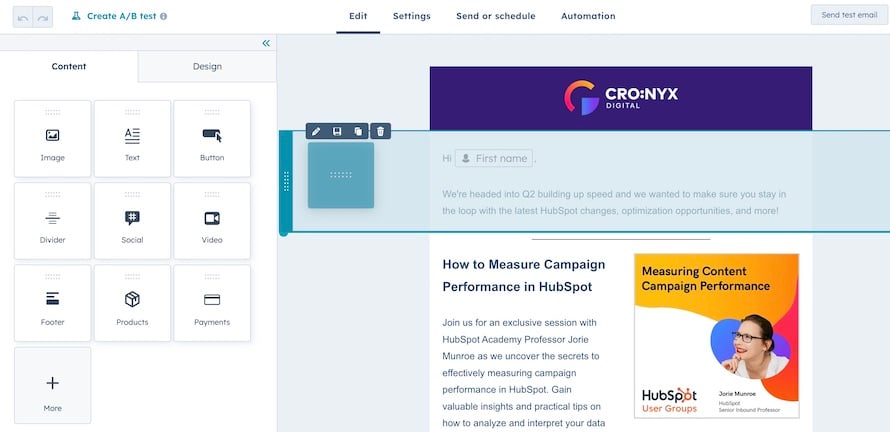
Adaptive Testing with AI and Machine Learning
HubSpot utilizes AI and machine learning for adaptive testing, offering smarter and automated A/B testing capabilities. This feature is notably absent in Pardot, limiting marketers' ability to efficiently optimize campaigns based on data-driven insights.
For example, if HubSpot’s AI observes that a particular segment of your audience consistently opens emails in the late afternoon, it will adjust the email schedules for that group accordingly. This personalized method could result in higher open rates, improved engagement, and ultimately, increased conversions.
Ad Management and Retargeting Capabilities
When it comes to ad management, both Pardot and HubSpot offer uniquely strong capabilities. Pardot's ad management is primarily aimed at B2B marketing automation and is best suited for businesses that require a deep integration with Salesforce CRM. This robust integration within the Salesforce ecosystem makes Pardot a strong choice for Salesforce users.
On the other hand, HubSpot offers a more holistic and user-friendly approach to ad management, making it suitable for businesses looking for an all-in-one platform with a wide range of integrations and ease of use. One of HubSpot's standout features is its ability to provide detailed insights into ad performance with respect to the customer journey. This information can be invaluable for optimizing campaigns and understanding their impact on lead generation and conversion.
Seamless Native Integration with Other Tools
HubSpot: Has a broader and more diverse range of third-party app integrations available through its HubSpot App Marketplace. This includes integrations with social media, video conferencing tools, email, customer service software, and more, designed to cater to a wide range of business functions.
Pardot: Offers a selective but potent set of third-party app integrations focused primarily on enhancing B2B marketing efforts. Its integration scope is more concentrated around sales and marketing tools, with a significant emphasis on lead management and automation.
While there is overlap in the integrations offered by both platforms, such as connections with Google Apps, Facebook Ads, and LinkedIn, the specific functionality and depth of these integrations can differ. With over 1,000 integrations from each platform and more being added regularly, the offerings constantly evolve. For the most current list of integrations, refer to the Pardot or HubSpot resources.
Exceptional Customer Support and Resources
HubSpot's extensive help center includes a wealth of online resources making it stand out from other platforms. In comparison, although Pardot also offers customer support, HubSpot's commitment to comprehensive support and continuous learning for its users gives it a distinct edge. This makes HubSpot a more user-friendly and supportive platform overall.
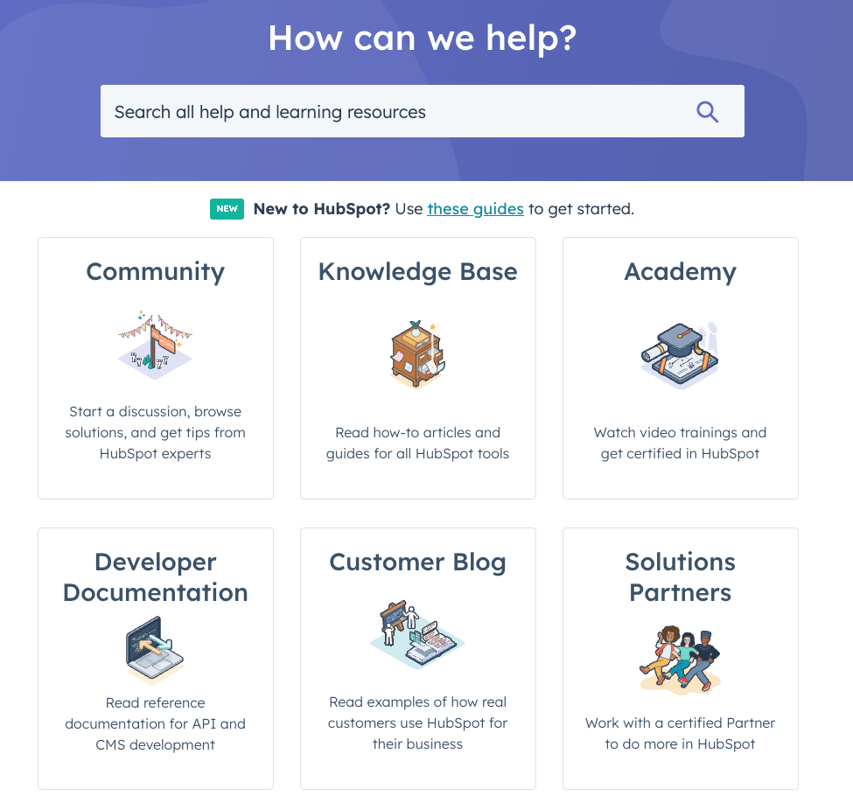
HubSpot boasts an extensive array of online resources. These include:
- HubSpot Academy: A learning resource offering courses and certifications in various aspects of digital marketing, sales, and customer service. These educational materials are designed to help users maximize their use of the HubSpot platform.
- Community Forum: A platform where HubSpot users can interact, share insights, and seek advice from fellow marketers and HubSpot experts.
- Knowledge Base: A vast collection of articles, guides, and how-to documents, providing answers to common questions and step-by-step instructions for using HubSpot's features.
- Blogs and Case Studies: HubSpot maintains a rich blog with articles on best practices, industry trends, and practical marketing tips. Their case studies are also invaluable resources for understanding how different businesses leverage HubSpot for growth.
These resources are not only aimed at solving immediate issues but also at providing long-term learning and development opportunities for users, enhancing their marketing skills and knowledge.
How to Make the Switch from Pardot to HubSpot
If your team is transitioning to HubSpot, our team can support you every step of the way. We offer personalized assistance to ensure a smooth migration from Pardot to HubSpot. Contact us today to get started or explore our case study on switching from Pardot to HubSpot for real-life success stories and insights.

Written by: Hayley Bonnett
Hayley Bonnett is one of our Canadians working from Calgary, Alberta, a great location for her due to her love of the mountains. She recently graduated with a BBA majoring in marketing and is excited to continue learning and further her education even more.
Solutions
Results
Resources
About
Contact
© CRONYX Digital SEZC








.png)
.png)
.png)
.png)