
How to Send a HubSpot Marketing Email that Comes 'from' the Contact Owner
Written by: Tanya Wigmore
Published: 30 September, 2024
Scenario: You have a team of BDMs, client services, account managers or other teams that have close relationships with their contacts. You need to send out a mass email to your contacts, but you want it to look like your email is coming from that contact owner and the replies go to the contact owner.
Use the Contact Owner Personalization Tokens
Your HubSpot email marketing tools allow you to use several Contact Owner properties as personalization tokens:
- Contact Owner First Name
- Contact Owner Last Name
- Contact Owner Full Name
- Contact Owner Email
- Contact Owner Meetings Link
- Contact Owner Signature
Putting these into the email copy is pretty straightforward. You can pop those in just like you would any other personalization token:

Personalization Tokens in From Name & Email Fields
To add these to your email to make them look like they're coming from a particular contact instead of your bulk email send address, you can add in those same personalization tokens into the From Name and Email fields in your email Settings.
 Same for the From address!
Same for the From address!
Don't forget to add in a default value for anyone who doesn't have a contact owner set. For these ones we use our defaults of the Company Name and our typical marketing email.

Written by: Tanya Wigmore
Tanya Wigmore is the founder of CRO:NYX Digital and is passionate about growing healthy teams and businesses. With an extensive background in inbound marketing, search marketing, web analytics, CRO & UX, she's always finding new ways to apply optimize and improve.
Solutions
Results
Resources
About
Contact
© CRONYX Digital SEZC




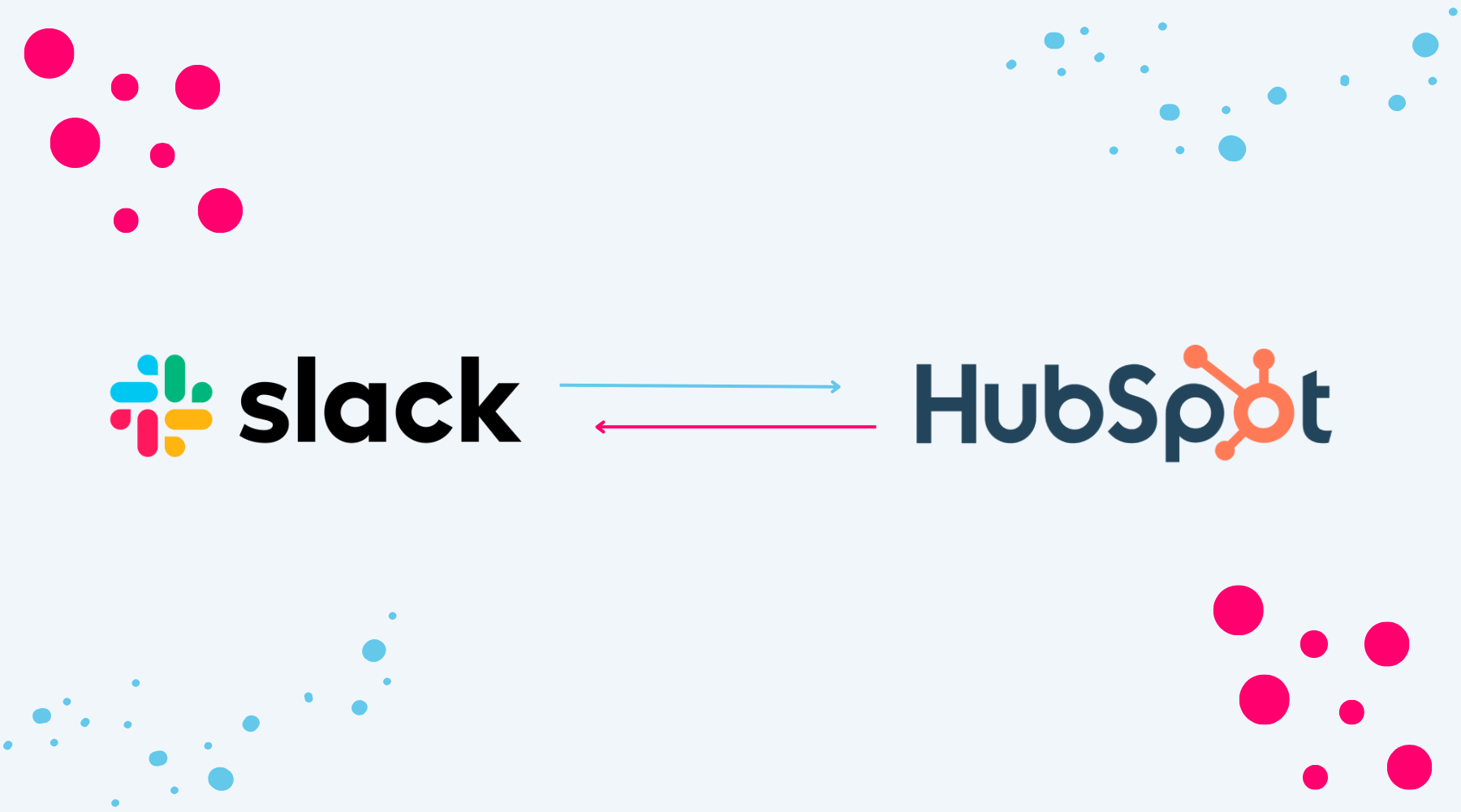


.png)
.png)
.png)
.png)