
HubSpot Google Ads Integration: How to Get the Most Out of Your Connection
Written by: Rebecca Young
Published: 2 April, 2025
If you're using Google Ads and HubSpot but not connecting the two, you're leaving valuable data on the table. By integrating these platforms, you can bridge the gap between your marketing efforts and your CRM. This makes it easier to track leads, measure ROI, and optimize campaigns for better results.
In this guide, we’ll walk you through:
- The benefits of Google Ads HubSpot tracking
- How to build and use Google Ads audiences in HubSpot
- Best reports and tracking to measure ROI
Let’s dive in!
Why You Should Connect Google Ads to HubSpot
When Google Ads and HubSpot work together, your marketing strategy becomes more data-driven and efficient. Instead of simply tracking ad clicks and impressions, you gain deeper insight into which leads are coming from your campaigns and how they interact with your brand. This means you’re not just spending money on ads - you’re making smarter, more strategic investments that drive real business results.
Lead Management & Better Campaign Insights
One of the biggest challenges marketers face is understanding which ad campaigns drive high-quality leads - not just clicks. By integrating Google Ads with HubSpot, you can track exactly which campaigns bring in new contacts, customers, and deals rather than just website visitors.
For example, one of our clients wanted to optimize their paid ad budget but wasn’t sure whether they should focus on lead generation or customer acquisition campaigns. After connecting their Google Ads account to HubSpot, we were able to analyze lead progression through the funnel. We found that one campaign was generating a high volume of leads, but another was converting leads into paying customers at a much higher rate. With this data, they adjusted their budget to invest more in customer acquisition - leading to a higher ROI and a lower cost per customer.

Automated Audience Syncing
Keeping your ad targeting up to date manually can be time-consuming and prone to errors. With HubSpot’s audience syncing feature, your ads automatically adjust based on how leads engage with your brand. This means you can retarget warm leads, exclude existing customers, or create lookalike audiences with ease.
For instance, one of our clients wanted to stop showing ads to people who had already booked a consultation. Before using this integration, they had to manually update exclusion lists in Google Ads. Once they connected their accounts, HubSpot automatically removed booked contacts from their ad audiences, reducing wasted ad spend and ensuring their budget was spent on new prospects.
Similarly, if you want to nurture leads who downloaded an eBook but haven’t booked a demo, you can create a dynamic audience in HubSpot and sync it to Google Ads for targeted follow-up campaigns. This automation keeps your ad strategy agile and aligned with lead behavior.
Seamless Campaign Management
Managing Google Ads from within HubSpot streamlines your workflow and ensures that your ad strategy is closely tied to your overall inbound marketing efforts. Instead of jumping between platforms, you can create, track, and optimize campaigns directly from HubSpot.
We’ve seen this benefit firsthand when working with clients who run multi-channel campaigns. One client was struggling to coordinate messaging between their Google Ads and email nurture sequences. After integrating Google Ads with HubSpot, they were able to track which leads came from their ads and automatically enroll them in a personalized email sequence. This ensured consistent messaging, improved engagement, and increased conversion rates.
Measuring ROI: The Best Google Ads HubSpot Reports
Tracking success goes beyond clicks and impressions. HubSpot provides robust reporting tools to help you understand which ads are driving real business results. Some of the best reports include:
Ad Campaign ROI Report
See how much revenue your ads generate compared to spend. The Ad Campaign ROI Report is essential for seeing how much revenue your ads are generating compared to what you’re spending. If certain campaigns aren’t producing a strong return, you’ll have the data you need to adjust or reallocate your budget.
Lead Quality Report
Another valuable report is the Lead Quality Report, which helps you identify which ad campaigns are bringing in high-intent leads. Rather than focusing solely on traffic, this report highlights the campaigns that attract leads who are actually moving through your sales funnel.

Multi-Touch Attribution Report
For a broader perspective, the Multi-Touch Attribution Report breaks down how different Google Ads campaigns contribute to conversions at various touchpoints. This is especially useful if you’re running multiple campaigns across different stages of the buyer’s journey.

How to Set Up the HubSpot Google Ads Integration
Now that we’ve talked about the benefits of the integration, we’ll walk through how to set it up. It only takes a few steps:
1. Navigate to HupSpot’s Ads Tool
In your HubSpot account, go to Marketing > Ads and click Connect Account.
2. Select Google Ads
Choose Google Ads from the list of available platforms and log in with your Google account.
3. Grant Permissions
Allow HubSpot to access your Google Ads account so it can sync data.
4. Enable Auto-Tracking
Once connected, enable auto-tracking so HubSpot can automatically add UTM parameters to your ads. This ensures that every click from a Google ad is properly tracked in your HubSpot reports, giving you a clear picture of where your leads are coming from and how they move through your sales funnel.
Next Step: Tracking Conversions with HubSpot Conversion Events
To truly measure the impact of your Google Ads campaigns, you need to track what happens after someone clicks an ad. This is where conversion events come in.
A conversion event is a specific action that a lead takes - such as filling out a form, booking a demo, or making a purchase - that signals engagement or intent. By syncing these events between HubSpot and Google Ads, you can track which ads are driving real business outcomes rather than just website visits.
Setting up conversion events ensures that Google Ads optimizes your campaigns based on actual conversions rather than just clicks. This means the platform will learn which ads, keywords, and audiences are generating the most valuable leads and adjust your bidding strategy accordingly. While conversion events are typically created in Google Analytics, HubSpot also offers the ability to set them up.
We recommend incorporating this step in your setup because it lets you capture events that may not be tracked in Google Analytics, such as meetings booked or changes in lifecycle stage (e.g., when a lead becomes a Marketing Qualified Lead). By syncing HubSpot conversion events with Google Ads, you enhance attribution accuracy, allowing Google's AI to optimize your ads for actual leads—not just clicks.
Building and Using Google Ads Audiences in HubSpot
One of the most powerful features of this integration is the ability to create and sync custom audiences in HubSpot. Instead of relying solely on Google Ads' built-in audience tools, you can build highly specific segments based on your CRM data.
Here’s how:
- Go to Marketing > Ads in HubSpot and select the Audiences tab.

- Click Create Audience and choose the type (e.g., Contact List, Lookalike Audience, or Website Visitors).
- Select the criteria for your audience. For example, you could build an audience of:
- Leads who filled out a specific form
- Contacts who visited a pricing page but didn’t convert
- Existing customers for upsell campaigns
- Click Sync to Google Ads to start using this audience in your campaigns.
Retargeting with HubSpot audiences is particularly effective. Since these audiences update dynamically based on user behavior, you can serve highly relevant ads to people who are already engaged with your brand. Whether you’re reminding a potential customer about a product they viewed or offering a special deal to warm leads, this strategy helps increase conversions while lowering your cost per acquisition.
Final Thoughts: Making the Most of HubSpot’s Google Ads Integration
Connecting Google Ads to HubSpot isn’t just about tracking ad performance—it’s about transforming your marketing strategy with data-driven insights and automation. By integrating the two platforms, you can see which campaigns drive actual customers, optimize your ad spend, and create dynamic audiences that evolve based on lead behavior.
With proper setup you gain a clearer picture of your ROI and can make more informed decisions about where to invest your budget. Whether you’re managing campaigns inside HubSpot, refining your audience targeting, or measuring lead quality with custom reports, this integration ensures that every dollar you spend is backed by real performance data.
For businesses looking to scale their paid media efforts efficiently, HubSpot’s Google Ads integration is a must-have tool.
Do you need help making the most out of your integrations with HubSpot? Contact us today to get started!

Written by: Rebecca Young
Solutions
Results
Resources
About
Contact
© CRONYX Digital SEZC



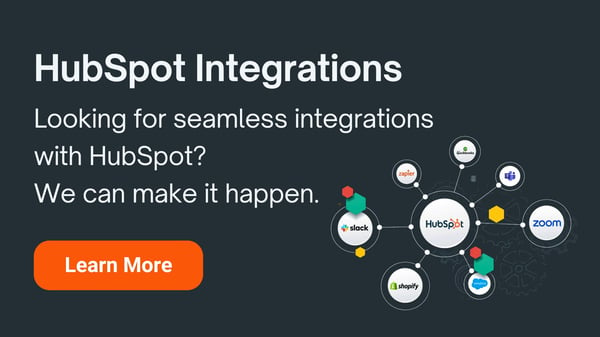


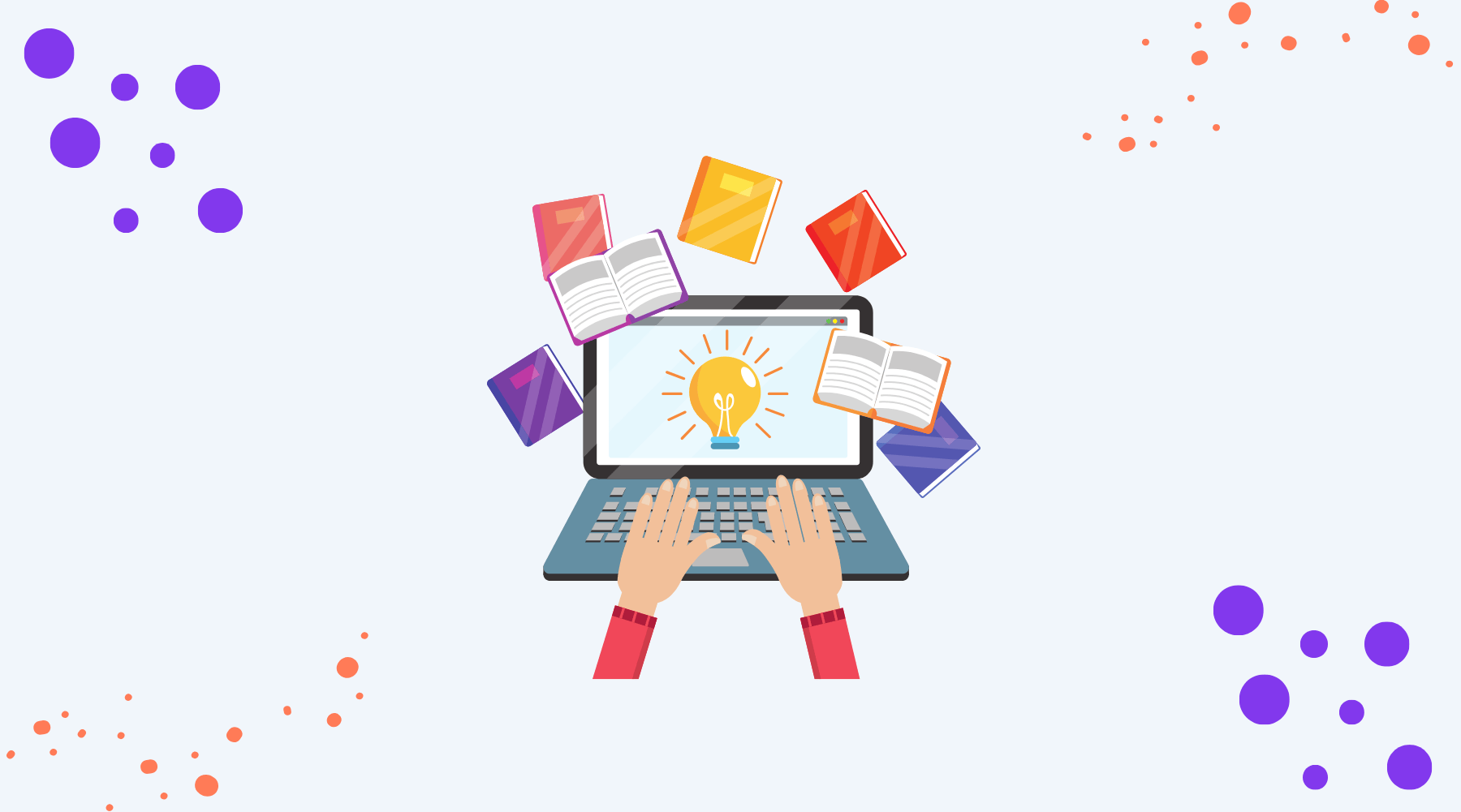

.png)
.png)
.png)
.png)