
HubSpot’s Content Remix: What Is It & How to Use It
Written by: Rebecca Young
Published: 25 November, 2024
Content has never been more important - especially when it comes to posting across multiple platforms. But with so many channels to manage, how can you keep up or find the energy to consistently create fresh content? That’s where HubSpot’s Content Remix tool comes in. This tool helps marketers transform existing assets into fresh, engaging formats. Whether you’re looking to breathe new life into old blogs or create shareable video clips, Content Remix is a great tool for cost-effective content marketing.
What Is Content Remix and What Hub Do You Need to Access It?
Content Remix is a feature within HubSpot’s Content Hub Professional and Enterprise tiers. It allows users to repurpose existing content into different formats, including images, landing pages, video clips, social media posts, and more. Designed to simplify the content repurposing process, this tool helps marketers save time, extend the lifespan of their content, and reach a wider audience without starting from scratch.
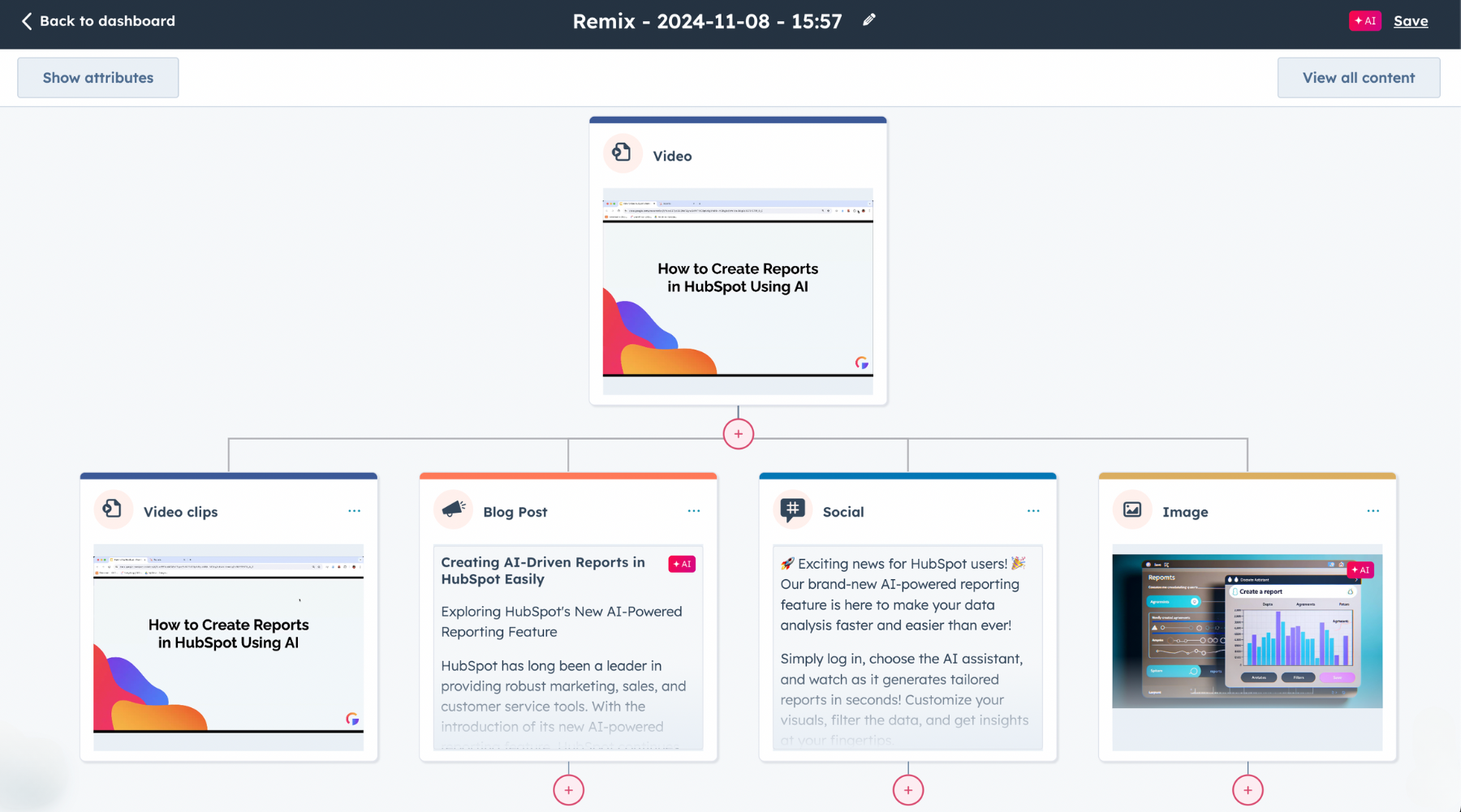
Benefits of Content Remix
Time-Saving Automation
Content Remix eliminates the need to manually reformat or recreate assets. Its automated features allow marketers to repurpose content quickly and efficiently, so you can focus on strategy instead of production. For example, we recently used it to take a new blog post and spin it into an email and social promotion.
Expanded Reach Across Platforms
Turn a single piece of content into tailored posts for Instagram, Facebook, YouTube, and beyond. By meeting your audience where they are, Content Remix ensures your message resonates across all platforms.
Easily Refresh Old Content
Breathe new life into older posts or underperforming assets. Content Remix helps you tweak, update, and redistribute them to reach fresh eyes or capitalize on current trends.
Cost-Effective Content Strategy
Instead of hiring additional creative resources or investing in complex editing tools, leverage Content Remix to achieve professional results at a fraction of the cost.
Create Video Clips Without Editing Tools
One of Content Remix’s standout features is its ability to transform long-form videos into short, shareable clips without requiring any advanced video editing knowledge. For instance, we used it to break down our client’s 10-minute client testimonial video into a series of 20-second highlights, which we then shared on TikTok and YouTube.
How to Use Content Remix
Using the tool is fairly easy. You can choose from HubSpot's built-in remix templates or start completely from scratch. Below are instructions for creating a remix from scratch:
1. Log in to HubSpot & Select Content Remix
Ensure you have access to the Content Hub Professional or Enterprise tier. In the navigation, select Content and then Remix.
2. Select Your Content
Select a current piece of content (e.g. existing webpage, video, audio file, etc) that you’d like to repurpose.
3. Choose Your Format
Decide what you want to repurpose your content into – like a video snippet, social media post, email, ad, etc.
4. Customize Your Output
Tailor the new format to align with your branding or specific platform requirements. Then click Generate to create the new content.
5. Distribute Your Content
Once the remix is complete, preview the output to confirm you’re happy with the results. Adjust as you see fit and then, schedule it for publishing across your chosen channels using HubSpot’s integrated scheduler.
Watch this step-by-step guide to see Content Remix in action:
Best Practices for Getting the Most Out of Content Remix
Start with High-Quality Content
The better your original content, the more impactful your remixed versions will be. Focus on blogs, videos, and graphics that have performed well in the past.
Keep Your Audience in Mind
Tailor your remixed content to fit the preferences of each platform’s audience. For example, keep Instagram posts visually dynamic, while LinkedIn updates can focus more on thought leadership.
Stay Consistent with Branding
Ensure that all remixed content maintains your brand’s tone, voice, and visual identity to establish recognition and trust.
Analyze Performance
Use analytics tools to track the performance of your repurposed content. Identify what works best and iterate on those successes.
Plan Ahead
Incorporate Content Remix into your content calendar to regularly repurpose assets, keeping your strategy efficient and your channels active.
Final Thoughts
HubSpot’s Content Remix has been a game-changer for us and for our clients. By simplifying the repurposing process, it enables teams to save time, cut costs, and reach broader audiences.
If you’re interested in learning more, contact us at CRO:NYX Digital. We're here to help with all your marketing needs.

Written by: Rebecca Young
Solutions
Results
Resources
About
Contact
© CRONYX Digital SEZC



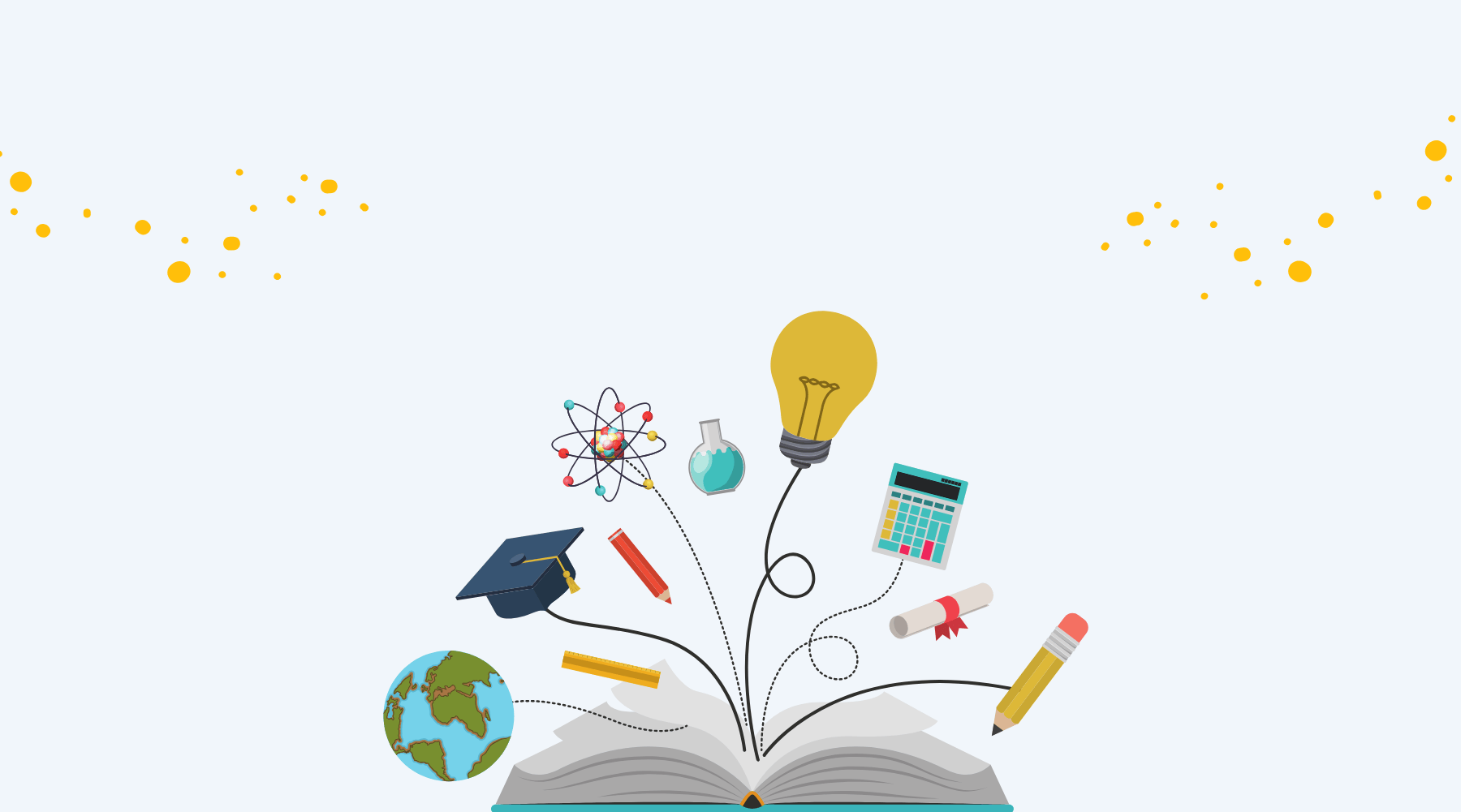
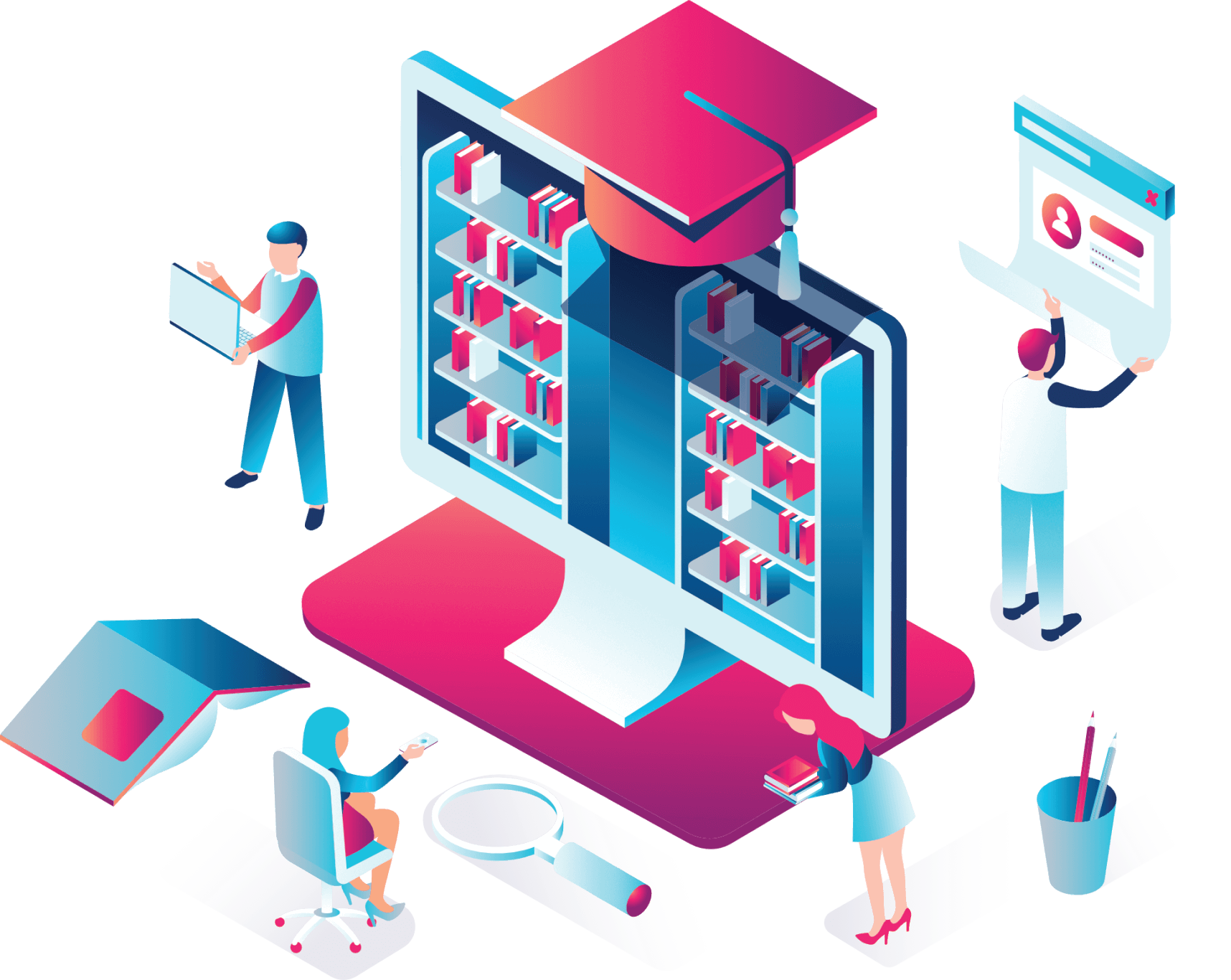


.png)
.png)
.png)
.png)