
How To Do ABM And Remarketing With HubSpot
Written by: Hayley Bonnett
Published: 15 December, 2023
Table of Contents:
- What Is ABM And Why Is It Important?
- Hubspot Marketing Tools Support ABM
- How To Activate Your ABM Tools In Hubspot
- How To Update Your ABM Information In Hubspot
- How To Work With Your Target Accounts In Hubspot
- How To Analyze Your Target Accounts Through Reports In Hubspot
If you are a B2B business, you know how challenging it can be to reach and convert your ideal customers. You may have a long and complex sales cycle, multiple decision-makers, and a highly competitive market. That’s why you need a smart and strategic approach to marketing that focuses on the accounts that matter most to your business. That’s where ABM comes in.
What Is ABM And Why Is It Important?
ABM stands for account-based marketing, a marketing strategy that treats each account as a market of one. Instead of targeting a broad audience with generic messages, ABM allows you to tailor your marketing efforts to each account's specific needs, challenges, and goals. This way, you can deliver personalized and relevant content, offers, and experiences that resonate with your prospects and customers.
Popular ABM benefits for B2B businesses:
- Higher ROI: 75% of marketers report ABM delivers the highest return on investment of any B2B marketing strategy or tactic.
- Better alignment: ABM helps align your marketing and sales teams around a common goal and a shared understanding of your target accounts. This leads to more efficient and effective collaboration, communication, and coordination.
- ImImproved customer loyalty: ABM helps you build stronger and deeper relationships with your existing customers, as well as attract new ones. By providing value and solving their pain points, you can increase customer satisfaction, retention, and advocacy.
Hubspot Marketing Tools Support ABM
HubSpot Marketing Hub offers powerful ABM tools that can help you identify, target, and engage with your ideal accounts. With HubSpot Marketing Hub, you can:
- Create and manage your target account list
- Segment and prioritize your accounts based on their fit, interest, and behavior
- Track and measure your account engagement and activity
- Automate and personalize your outreach and follow-up
- Analyze and optimize your ABM performance and results
How To Activate Your ABM Tools In Hubspot
Before you can use HubSpot’s ABM features, you need to activate them in your account. To do this, you need to be a super admin or a user with account access permissions.
How To activate your ABM tools in HubSpot, Step-By-Step:
- In your HubSpot account, navigate to Contacts > Target Accounts.
- Click Get started.
- On the next screen, you can customize your target accounts index page by choosing the columns, filters, and views that you want to see. You can also create custom properties and workflows.
- Click Save
Once you activate your ABM tools, you cannot deactivate them. However, you can always edit your settings and preferences later.
How To Update Your ABM Information In Hubspot
After you activate your ABM tools, HubSpot will automatically create ABM properties for your contacts and companies. These are fields that help you identify and rank your target accounts and their buying roles.
Popular ABM Properties Include:
- Ideal customer profile tier: This property indicates how well a company matches your ideal customer profile, based on criteria such as industry, size, location, etc. You can assign values from A (best fit) to D (worst fit) to this property.
- Buying role: This property indicates the role that a contact plays in the buying process, such as decision maker, influencer, champion, etc. You can assign one or more values to this property from a predefined list.
- Target account: This property indicates whether a company is part of your target account list or not. You can assign a value of Yes or No to this property.
You can update these properties manually or use workflows to automate the process. Workflows are a feature that allows you to create sequences of actions based on certain triggers and conditions.
For example, you can create a workflow that assigns a value of A to the ideal customer profile tier property for companies that have more than 100 employees, are located in Canada, and have a revenue of more than $10 million.
How To Create A Workflow, Step-By-Step:
- In your HubSpot account, navigate to Automation > Workflows.
- Click Create workflow.
- Choose a workflow type, such as contact-based, company-based, or deal-based.
- Name your workflow and click Create workflow.
- Add a trigger to start your workflow, such as a form submission, a property change, or a list membership.
- Add one or more actions to your workflow, such as updating a property, sending an email, or creating a task.
- Review and turn on your workflow.
How To Work With Your Target Accounts In Hubspot
Once you have your target account list, you need to work with them to build trust, rapport, and engagement. HubSpot’s Target Accounts home can help you with this task.
The Target Accounts home lets you view and manage your target accounts in one place. You can see the status, activity, and engagement of each account, as well as create and complete tasks, notes, and emails. You can also collaborate with your sales team to coordinate your efforts and ensure a seamless customer experience.
How To Use Target Accounts In Hubspot, Step-By-Step:
- In your HubSpot account, navigate to Contacts > Target Accounts.
- On the target accounts index page, you can see a list of your target accounts, along with their properties, such as ideal customer profile tier, target account status, and last contacted date. You can also see the contacts associated with each account and their buying roles.
- You can use the filters on the left sidebar to segment and prioritize your target accounts by criteria such as industry, location, revenue, etc. You can also create custom views based on your own criteria.
- You can click on each account to see more details, such as the account overview, activity timeline, and engagement score. The engagement score is a metric that measures how engaged an account is with your marketing and sales efforts, based on factors such as email opens, clicks, website visits, etc.
- You can create and complete tasks, notes, and emails for each account by clicking the + icon on the top right corner of the account details page. You can also use templates and snippets to save time and ensure consistency.
- You can also use HubSpot Playbooks to create and follow best practices for engaging with your target accounts. Playbooks are a feature that allows you to create scripts and guidelines for common sales scenarios, such as discovery calls, demos, and proposals. You can access playbooks by clicking the play icon on the top right corner of the account details page.
How To Analyze Your Target Accounts Through Reports In Hubspot
The final step in ABM is to measure the effectiveness of your strategy and optimize your campaigns. The reports tool lets you create and view various reports that show you how your target accounts are performing and progressing through your funnel. You can also compare and contrast different segments, channels, and time periods to identify trends and insights.
ABM Report Examples:
- Target account pipeline: This report shows you the number and value of deals associated with your target accounts, as well as the stages they are in. You can use this report to monitor your sales cycle and forecast your revenue.
- Target account revenue: This report shows you the amount of revenue generated by your target accounts, as well as the sources and attribution models. You can use this report to evaluate your return on investment and justify your ABM budget.
- Target account engagement: This report shows you the level of engagement of your target accounts, as well as the types and frequency of interactions. You can use this report to assess your account health and identify opportunities for improvement.
You can create custom reports to track the metrics that matter most to your business, such as account retention, account expansion, account satisfaction, etc. You can also use dashboards to organize and visualize your reports in one place.
How To Create a Report, Step-By-Step:
- In your HubSpot account, navigate to Reports > Reports.
- Click Create custom report.
- Choose a report type, such as a single object, cross-object, or funnel.
- Name your report and click Create report.
- Choose the data sources, filters, and properties that you want to include in your report.
- Choose the visualization type, such as table, chart, or map.
- Customize your report settings, such as title, legend, axis, etc.
- Save and share your report.
Implementing ABM can be a game-changer for B2B businesses. By tailoring your marketing efforts to each individual account's specific needs, challenges, and goals, you can deliver personalized and relevant content that resonates with your prospects and customers. ABM not only leads to higher ROI and better alignment between marketing and sales teams but also helps improve customer loyalty and build stronger relationships.
To experience the benefits of ABM and take your marketing to the next level, contact us today. Our team of experts can guide you through the process of activating ABM tools in HubSpot, updating your ABM information, targeting accounts, analyzing your ABM performance and much more.

Written by: Hayley Bonnett
Hayley Bonnett is one of our Canadians working from Calgary, Alberta, a great location for her due to her love of the mountains. She recently graduated with a BBA majoring in marketing and is excited to continue learning and further her education even more.
Solutions
Results
Resources
About
Contact
© CRONYX Digital SEZC





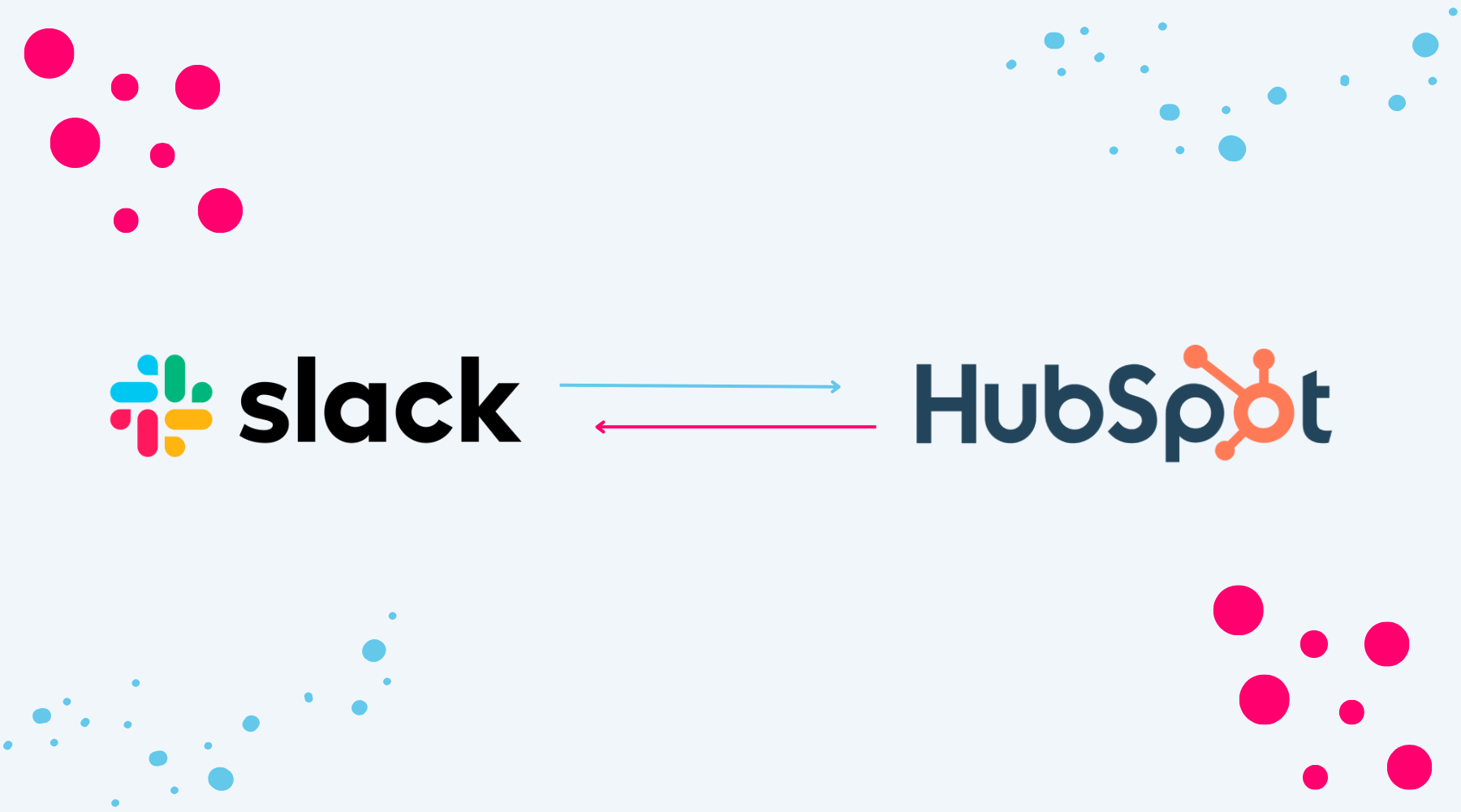


.png)
.png)
.png)
.png)