
How to Best Leverage Invoices in HubSpot
Written by: Hayley Bonnett
Published: 4 December, 2023
Bringing your invoices into HubSpot can be a valuable addition to your business operations by closing the loop between sales and finance. The addition of invoices into HubSpot nicely compliments deals, quotes, and payments and can be used in workflows.
Creating Invoices in HubSpot
There are three ways to create invoices in HubSpot, catering to various business needs:
- Direct Invoice Creation: Directly generate invoices from the HubSpot invoice page.
- Quote to Invoice: Convert quotes into invoices within HubSpot. This seamless transition ensures consistency and reduces manual data entry.
- Sync with Accounting Software: HubSpot syncs with popular accounting platforms like QuickBooks and Stripe and allows you to pull in the invoices created in these platforms to HubSpot. This invoice creation method ensures that your invoicing and accounting systems are in harmony, providing a comprehensive financial overview.
HubSpot Subscriptions and Invoicing Tools
HubSpot offers different subscription tiers with varying capabilities for invoicing. The availability of invoicing tools depends on the subscription tier you have:
- Starter: The Starter tier provides basic invoicing capabilities, allowing you to create invoices directly in HubSpot and manage the payment status of customers/contacts.
- Professional: The Professional tier includes all the features of the Starter tier and adds the ability to convert quotes into invoices seamlessly. Additionally, you can integrate with popular accounting software to sync invoices between platforms.
- Enterprise: The Enterprise tier encompasses all the features of the Professional tier and offers advanced functionalities such as automated invoice creation through workflows, integration with e-commerce platforms, and support for invoicing in multiple currencies.
By selecting the appropriate HubSpot subscription tier, you can unlock the specific invoicing tools that meet your business needs and scale as your requirements grow.
Value Addition through HubSpot Invoicing
Why would you want to bring your invoices into your sales and marketing CRM? There are many reasons! Here’s a few:
- Track Recurring Subscriptions & Calculate Lifetime Value: Monitor the frequency and total value of customer payments, gaining insights into the lifetime value of customers. Tied in with your website analytics and attribution data will show you lifetime value by source.
- Payment Status of Customers/Contacts: Easily identify who has paid and who hasn't, enhancing customer relationship management.
- Automated Invoice Creation: Automate invoice generation using HubSpot’s workflow capabilities, saving time and reducing errors.
- Workflow Integration: Create workflows that follow up on outstanding invoices or use Invoices in your workflows to trigger reminder emails, nurture emails, and segment your contacts based on their spending with your company. This feature can significantly improve cash flow management.
- Integration with E-commerce Platforms: Seamlessly integrate with popular e-commerce platforms, such as Shopify or WooCommerce, to streamline your invoicing and order management.
Simplifying Payments with HubSpot Payments
Collecting payments from customers is a critical part of the invoicing process. With HubSpot Payments, you can effortlessly collect payments directly in HubSpot using payment links, recurring payments, or quotes. Integrated with the HubSpot CRM platform, HubSpot Payments offers a seamless buying experience for customers, especially for businesses selling non-physical goods. Simply complete the application and verification process with HubSpot and Stripe to get started. From there, you can easily manage payments, refunds, receipts, and reports within HubSpot.
Benefits of using HubSpot Payments include:
- Enhanced buying experience: Customers can conveniently pay online using their preferred method, such as credit card, debit card, or PayPal.
- Faster payment processing: Payments are processed in minutes, eliminating the waiting time and hassle of traditional methods like checks or wire transfers. This improves cash flow and reduces the risk of late payments.
- Seamless integration: HubSpot Payments seamlessly integrates with the HubSpot CRM platform, allowing you to track and manage payments, invoices, quotes, and deals in one place, providing a holistic view of customer relationships and financial performance.
Unfortunately, HubSpot Payments are not available in Canada. However, there is a workaround. Check out our blog Can You Use HubSpot Payments in Canada to learn more.
Streamline and Automate the Financial Side of Your Business
Integrating invoicing within HubSpot provides a streamlined approach to managing the financial aspects of your business. With tools for generating reports, setting up workflows, and other functionalities, HubSpot makes it easier to keep track of your financial interactions with customers.
Invoicing Reports, Workflows & Other Cool Features
Several innovative features can be leveraged with HubSpot invoicing:
- Invoice Templates: Customize invoice templates to match your brand and create a professional look for your invoices.
- Multiple Currencies: Support for invoicing in multiple currencies, allowing you to cater to international clients.
- Tax Calculation: Calculate taxes automatically based on your configured tax settings, simplifying the invoicing process.
- Create custom lists and reports based on invoice data: Generate custom lists and reports using invoice data for deeper analysis and insights.
- Automate reminders for unpaid invoices: Set up automated reminders to ensure timely payment and improve cash flow management.
Limitations of HubSpot Invoicing
While HubSpot's invoicing feature is advanced, it's important to understand its limitations:
- Not a Replacement for Accounting Software: HubSpot’s invoicing feature is not intended to replace comprehensive accounting software. It should be used in conjunction with such systems for complete financial management.
- Not the Financial Reporting Source: HubSpot should not be the only source of truth for financial reporting. Ensure you have accounting systems in place for detailed financial analysis.
Invoicing in HubSpot is a powerful feature that can enhance the efficiency of your financial processes. By integrating invoicing with HubSpot’s CRM capabilities, you can streamline financial operations, improve customer relationship management, and gain valuable insights into business performance.

Written by: Hayley Bonnett
Hayley Bonnett is one of our Canadians working from Calgary, Alberta, a great location for her due to her love of the mountains. She recently graduated with a BBA majoring in marketing and is excited to continue learning and further her education even more.
Solutions
Results
Resources
About
Contact
© CRONYX Digital SEZC





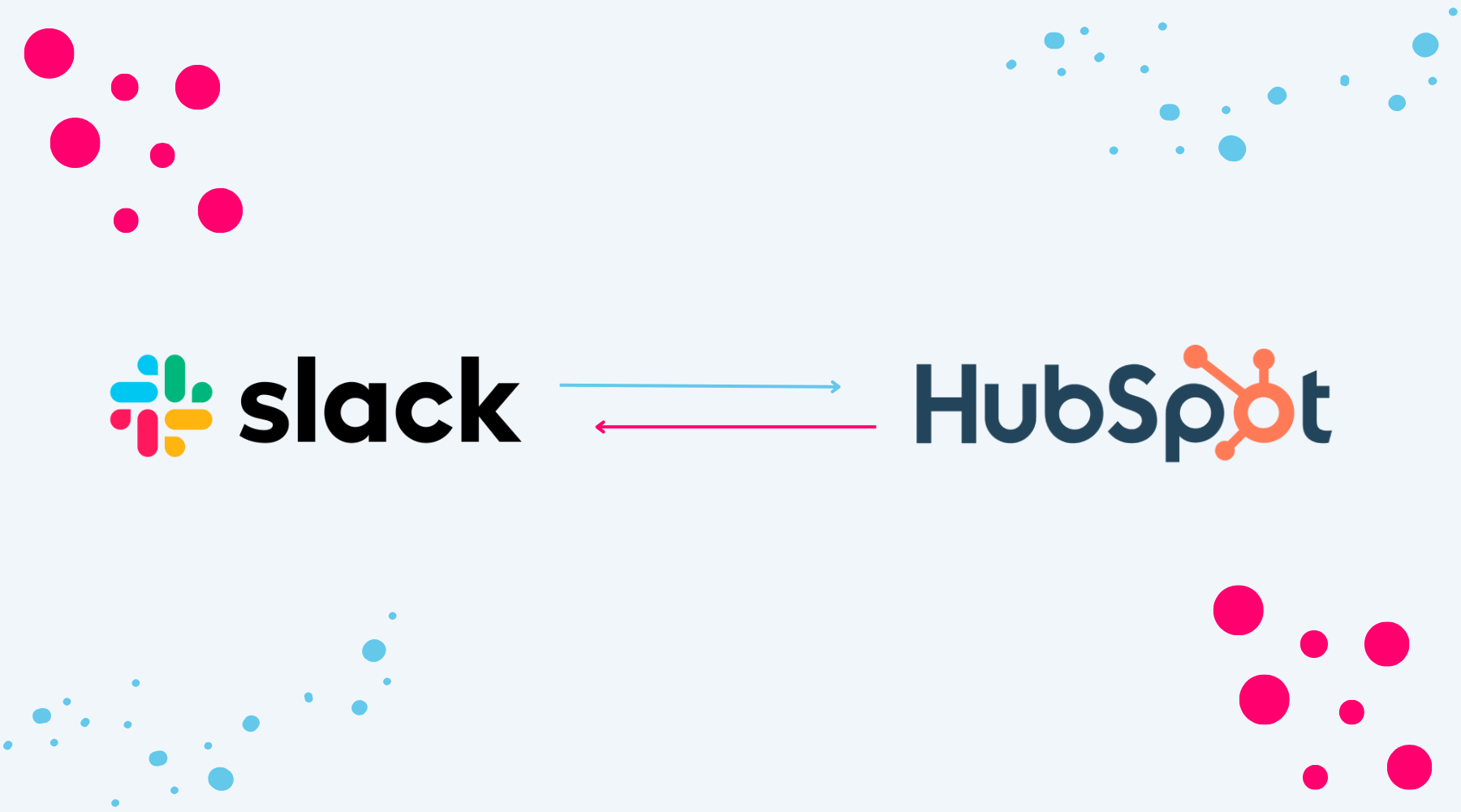


.png)
.png)
.png)
.png)