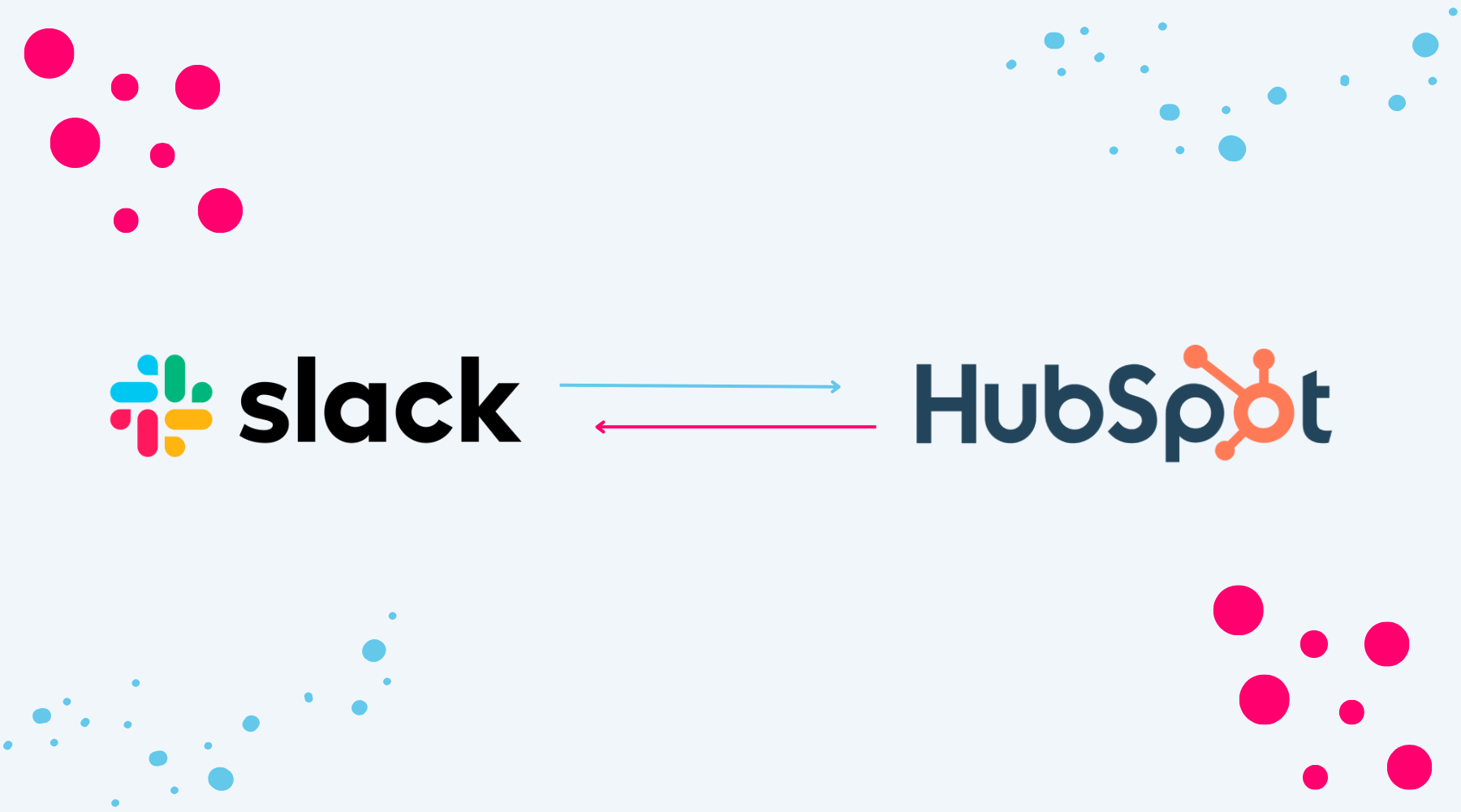
How a HubSpot Slack Integration Can Boost Productivity for Your Team
Written by: Rebecca Young
Published: 7 April, 2025
The digital landscape is moving fast these days, and efficiency is key to maintaining a competitive edge. Your team needs tools that simplify workflows, reduce unnecessary steps, and enhance collaboration.
That’s where integrating HubSpot with Slack comes in. By connecting these two powerful platforms, you create a seamless flow of communication between your CRM and team messaging tool, reducing time wasted on switching between applications.
In this post, we’ll explore how the HubSpot and Slack integration works, why it’s beneficial, and how you can make the most of it to boost productivity—especially for service teams.
Understanding the HubSpot Slack Integration
The HubSpot and Slack integration allows teams to manage HubSpot records, get real-time notifications, and use quick commands within Slack, reducing the need to navigate between multiple tools. Instead of logging into HubSpot for every update, your team can access key information, create tasks, track deals, and respond to customer inquiries—right from Slack.

Key Features of the Integration
- Create and manage HubSpot records (contacts, deals, tickets, tasks) directly within Slack.
- Receive real-time HubSpot notifications in Slack for deal updates, form submissions, assigned tasks, and chat messages.
- Use Slack commands to quickly pull up HubSpot contact details, company records, and deal stages.
- Automate progress reports as customers move through different stages of the deal pipeline.
This integration is designed to keep service teams informed and responsive while minimizing disruption to their workflows.
Why Integrate HubSpot with Slack?
If your team already relies on both HubSpot and Slack, integrating them is a no-brainer for improving productivity. Here’s why:
Centralized Communication
Your team won’t have to jump between multiple apps to track customer interactions, manage leads, or follow up on tasks. Everything is centralized within Slack, ensuring no information gets lost in email threads or forgotten CRM notes.
Faster Response Times
With instant notifications on form submissions, deal updates, or support requests, your team can respond to leads or customer inquiries without delays. This means better service, more satisfied customers, and increased efficiency.
Streamlined Task Management
Rather than manually creating tasks in HubSpot, team members can create and assign tasks directly within Slack. This ensures everyone stays aligned on responsibilities without extra admin work.
Improved Collaboration
When important updates are shared in Slack channels, everyone stays in the loop without needing to check HubSpot constantly. This is especially valuable for service teams working together on complex issues.
Step-by-Step Tips on How to Use a HubSpot and Slack Integration
Convert Slack Messages into HubSpot Tasks
Sometimes, a Slack message contains an important to-do item—but if it isn’t documented in HubSpot, it can get lost in the conversation. Instead of copying and pasting messages manually, you can instantly create a HubSpot task from a Slack message.
How to do it:
- Hover over the Slack message that requires action.
- Click the three dots ("More actions").
- Select Create a task in HubSpot.
- Assign it to the right team member and set a due date.
This ensures that no action items slip through the cracks.
Create HubSpot Tickets from Slack Messages
For service teams, fast issue resolution is critical. If a customer concern or technical issue is raised in Slack, it should be logged as a HubSpot ticket immediately.
How to do it:
- Hover over a Slack message related to an issue.
- Click More actions, then select Create a ticket in HubSpot.
- Assign it to a team member and track the resolution progress.
This is especially useful for customer support teams that use Slack for internal collaboration but rely on HubSpot for ticket management.
Use Slack Commands for Quick Access to HubSpot Data
Instead of searching manually in HubSpot, you can use Slack slash commands to find information instantly.
Popular Slack commands:
- /hs-search-contact [customer name] – Pull up a contact’s HubSpot record.
- /hs-search-ticket [ticket number] – Check the status of a support ticket.
- /hs-search-deal [deal name] – Get an update on a deal’s progress.
- /hs-search-task [task name] – View assigned tasks.
These shortcuts save valuable time and help service teams access information without breaking their workflow.
Receive HubSpot Notifications in Slack
Instead of logging into HubSpot to check for updates, you can set up Slack notifications for key events.
Types of notifications you can receive:
✅ New lead form submissions
✅ Deal stage updates
✅ Task assignments
✅ Ticket status changes
✅ Live chat messages
How to enable Slack notifications:
- Go to HubSpot Settings, then select Notifications.
- Select Other Apps and toggle on Slack.

- Customize which notifications you want to receive.
Now, your team won’t miss critical updates—everything appears in Slack in real-time.
Automate Customer Progress Reports in Slack
For service teams handling deals and customer accounts, it's helpful to receive automated updates as customers move through different deal stages.
Example: If a prospect moves from “Discovery Call" to "Proposal Sent," an automated Slack message can notify the relevant team members.
This allows service reps to prepare for the next steps, anticipate customer needs, and follow up proactively.
Respond to HubSpot Live Chats from Slack
Speed matters in customer service. Instead of logging into HubSpot’s inbox, you can respond to live chats directly within Slack.
How to set this up:
- Go to HubSpot Settings, click Inbox, then select Slack integration.

- Select a Slack channel where live chat messages should appear.
- Enable Reply from Slack to respond directly.
This feature makes it easy to handle real-time customer inquiries, ensuring quicker responses and improved customer satisfaction.
Final Thoughts: Why Your Team Should Consider This Integration
If you want to streamline communication, improve response times, and keep your team aligned, the HubSpot Slack integration is an essential tool.
By implementing these strategies, your service team will:
✅ Spend less time switching between apps.
✅ Stay on top of tasks and tickets.
✅ Improve collaboration across departments.
✅ Deliver faster, more efficient customer support.
Ready to enhance your workflows?
At CRO:NYX Digital, we specialize in optimizing business processes through strategic integrations. Whether you need help setting up HubSpot integrations or streamlining your tech stack, we’ve got you covered.
👉 Learn more about our HubSpot integrations.

Written by: Rebecca Young
Solutions
Results
Resources
About
Contact
© CRONYX Digital SEZC








.png)
.png)
.png)
.png)