Examples of Actionable & Insightful Sales Reports in HubSpot
Written by: CRO:NYX Team
Published: 7 May, 2022
Setting clear goals, measuring individual BDR activities, and having the right data to act and improve on is key for any successful sales team leader.
Here are a few examples of actionable & insightful sales reports that you can build for your sales dashboards in HubSpot.
Sales Reports
Your executive and financial team want to know the big picture metrics; what's closed and what's in the pipeline. For these, you can usually use the basic reports from the HubSpot report library.
Sales Pipeline, Closed Won & Closed Lost
Sometimes keeping it simple is the easiest way to communicate what's happening. Adding the pipeline total value, what's closed won and what's closed lost can give a good snapshot to the current state of affairs.
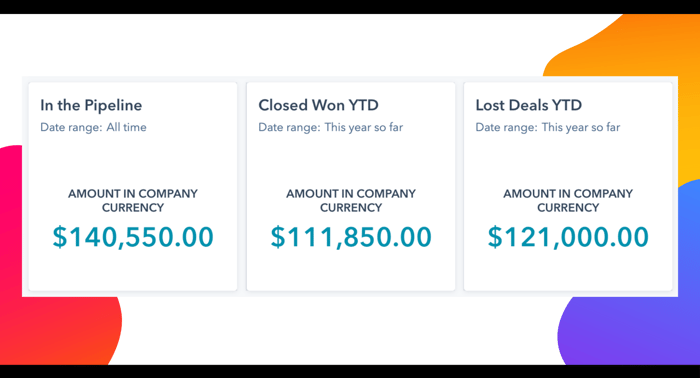
If you want a more visual approach to these reports, the funnel report that shows how many deals are created and then how many move through each deal stage.
.png?width=700&name=conversion-funnel-reports%20(700%20%C3%97%20380%20px).png)
If you want to get visibility into that pipeline and get some better forecasting capabilities, you'll want to make sure you have your pipeline stage closing probability added into your pipeline stages.
Use filters to customize your reports
- show only specific pipelines, products or deal owners
- compare different periods of time
Pipeline Volume by Product
Want to forecast your pipeline based on what products might be sold? Adding a "Products" property to your Deal records can give you this insight. You can also do this with your HubSpot products property and line items.
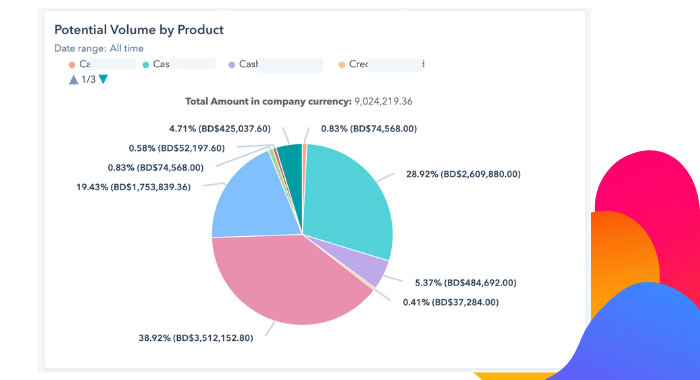
Week Over Week Pipeline Changes
Want to see if your pipeline is growing or shrinking? Use a custom report to build a week-over-week pipeline amount report.
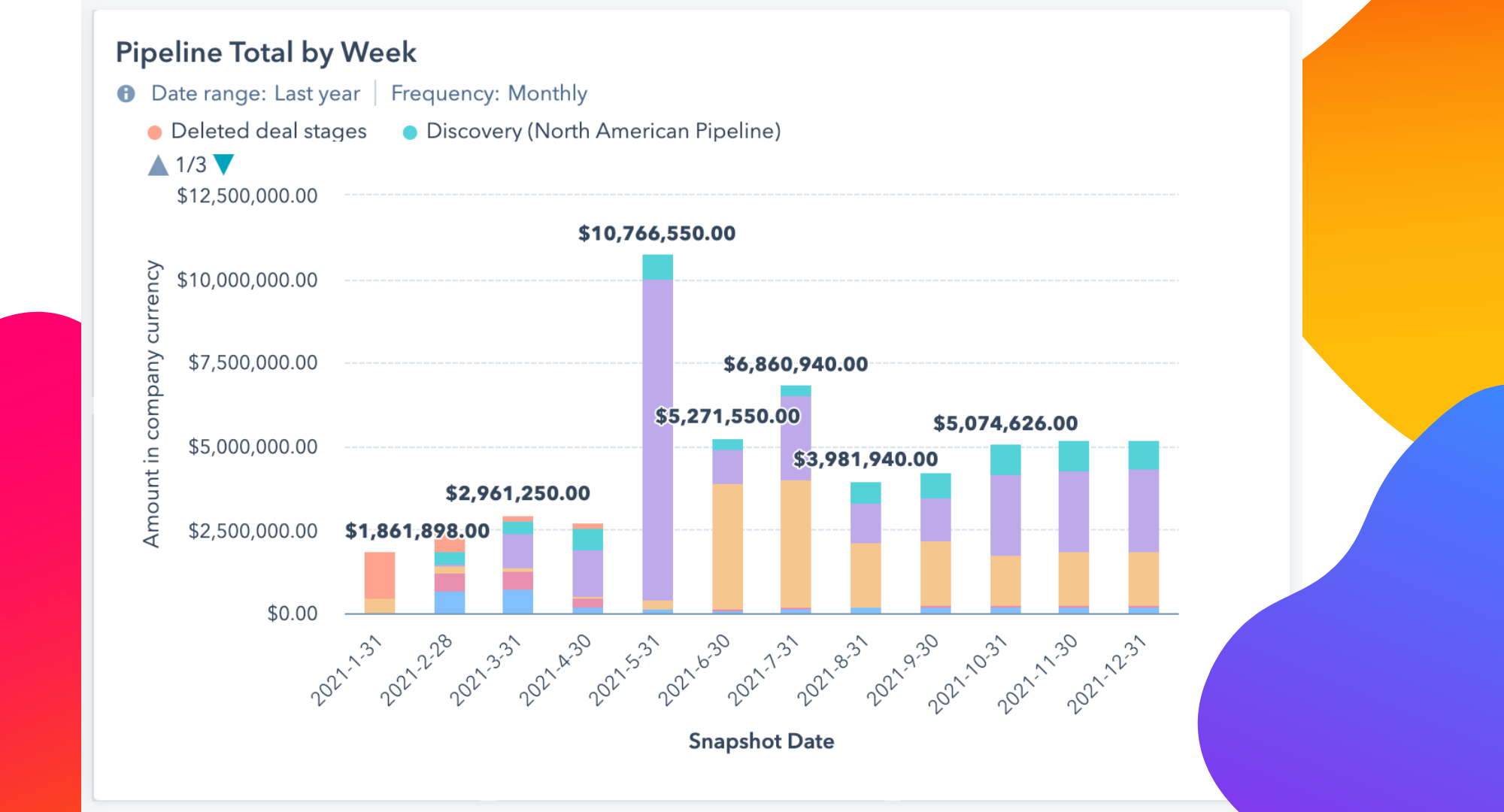
Sales Team Reports
Is your sales team working their contacts? Here are some reports that can help answer that question.
Sales Activities Reports
Can show how many contacts were created, assigned, worked, how many deals were created from those contacts and how many closed.
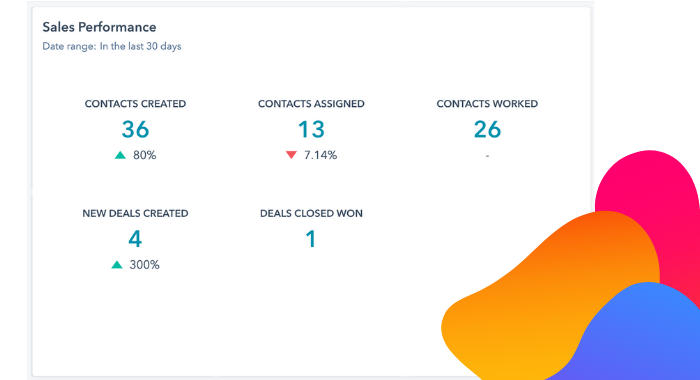
Sales Team Leaderboards
Create some healthy competition amongst your sales team by showing the all-time sales leaderboard (shown below), an activities leaderboard, a deals created leaderboard or any other deal or activity report that compares your sales team members to each other.
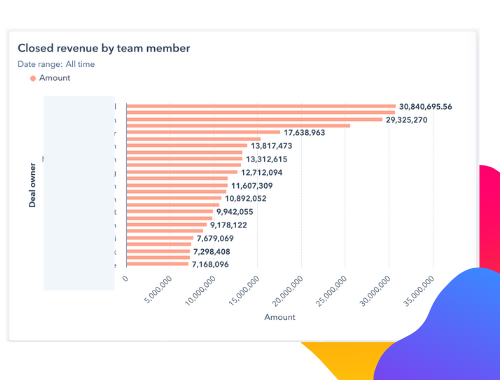
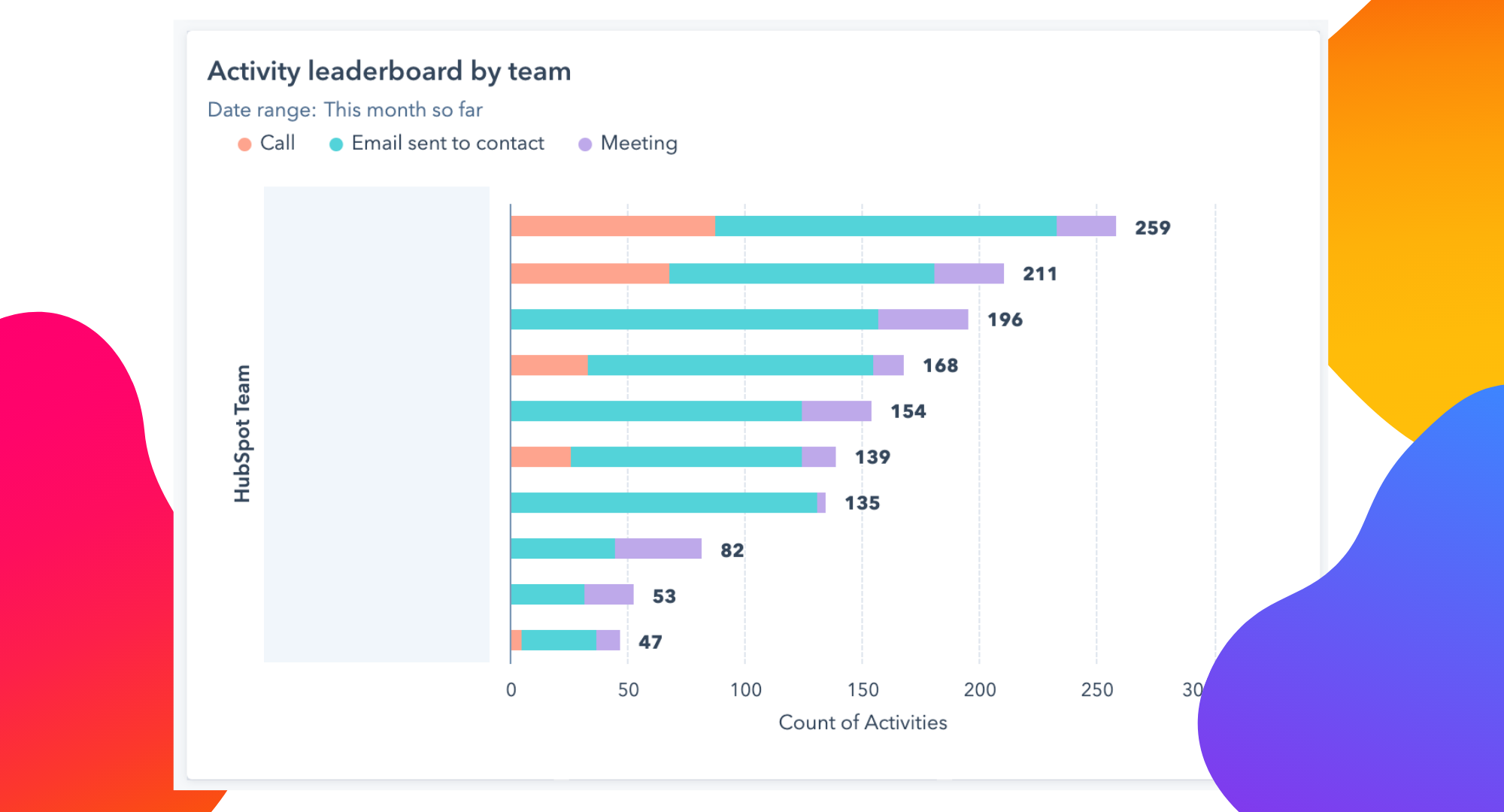
'How Can We Improve?' Reports
Collecting closed lost reasons in a radio dial or checkbox format can allow you to standardize and report on your close lost reasons. This can give you valuable insight into why your deals aren't closing and can be compared across the entire organization, for certain products and between team members.
Collect Good Data to Create Good Sales Reports in HubSpot
If your team isn't consistently collecting data, isn't adding it in a standardized way or is adding poor quality data to HubSpot, the reports that you generate will give you a partial, or incorrect, view of what's happening within the sales arm of your organization. Having standardized data requirements for your deals and your contacts is a game changer when it comes time to report on your activities.
Need a hand building custom sales reports in HubSpot or getting your team all aligned on what data should be collected? Contact us. Our sales enablement specialists will help you out.
Written by: CRO:NYX Team
News and articles from CRO:NYX team members & alumni.
Solutions
Results
Resources
About
Contact
© CRONYX Digital SEZC





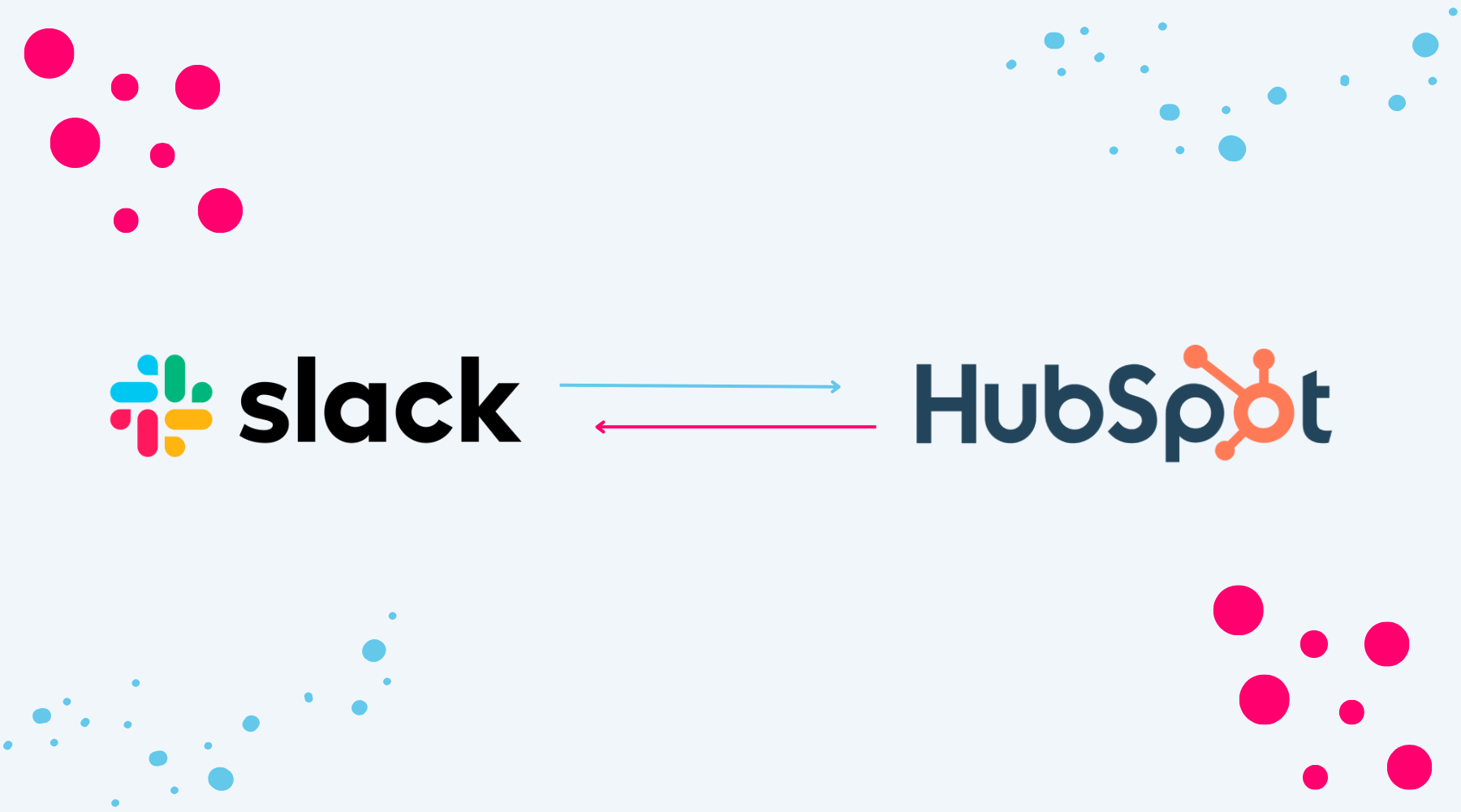


.png)
.png)
.png)
.png)