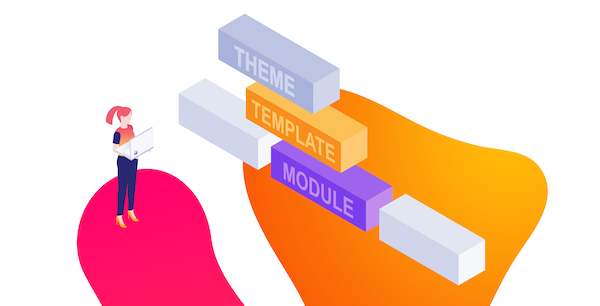
Can You Embed a HubSpot Form in an Email?
Written by: Hayley Bonnett
Published: 29 September, 2023
Adding forms to emails is a very common request and the short answer is still NO. You can't embed forms in emails. Here's why and what you can do instead.
Can you embed forms in email?
Unfortunately, no. Email clients do not support JavaScript, a crucial component for HubSpot forms to operate seamlessly.
Alternatives for Forms for Information Collection via Email
Link to the form from the email
Probably what you're doing already. Add a link in your email to a landing page that has the form embedded on the page, or just link directly to the form. If you are linking directly to the form ensure you have a heading on the form so the user is totally clear what the form is for.
Without a heading on the form, and no supporting page content around it, it's impossible to discern what this form is for.
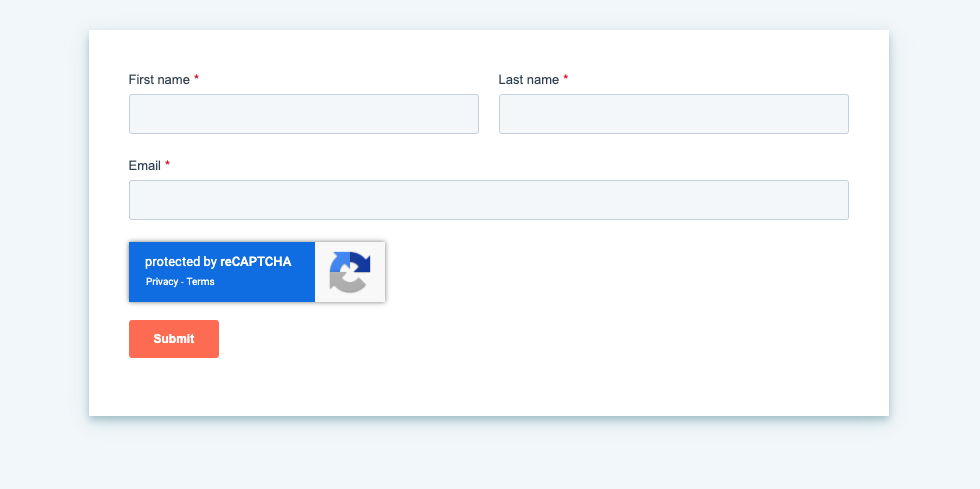
Use CTAs
Usually CTAs is functionally the same as using a link but it is far more visually engaging. Depending on your call to action language and the action you want someone to take, using a button vs a text link can increase the likelihood that someone clicks through. CTAs can be A/B tested and swapped out based on contact properties which makes them even more effective to give the right person the right message. 
Update Contact Properties by Click Behavior
You can use workflows to update contact properties based on the links they've clicked in the email. In your workflow specify the email, the link you want to use to trigger the contact update, then specify which property you want to update.
This works well if you're only updating one or two properties which are easily defined by behavior such as Persona or product of interest. It does not work well if you need to collect multiple pieces of information or to update info that can't be inferred by a link click.
Have a specific use case that you need a hand with? Contact us to speak with an expert today!

Written by: Hayley Bonnett
Hayley Bonnett is one of our Canadians working from Calgary, Alberta, a great location for her due to her love of the mountains. She recently graduated with a BBA majoring in marketing and is excited to continue learning and further her education even more.
Solutions
Results
Resources
About
Contact
© CRONYX Digital SEZC




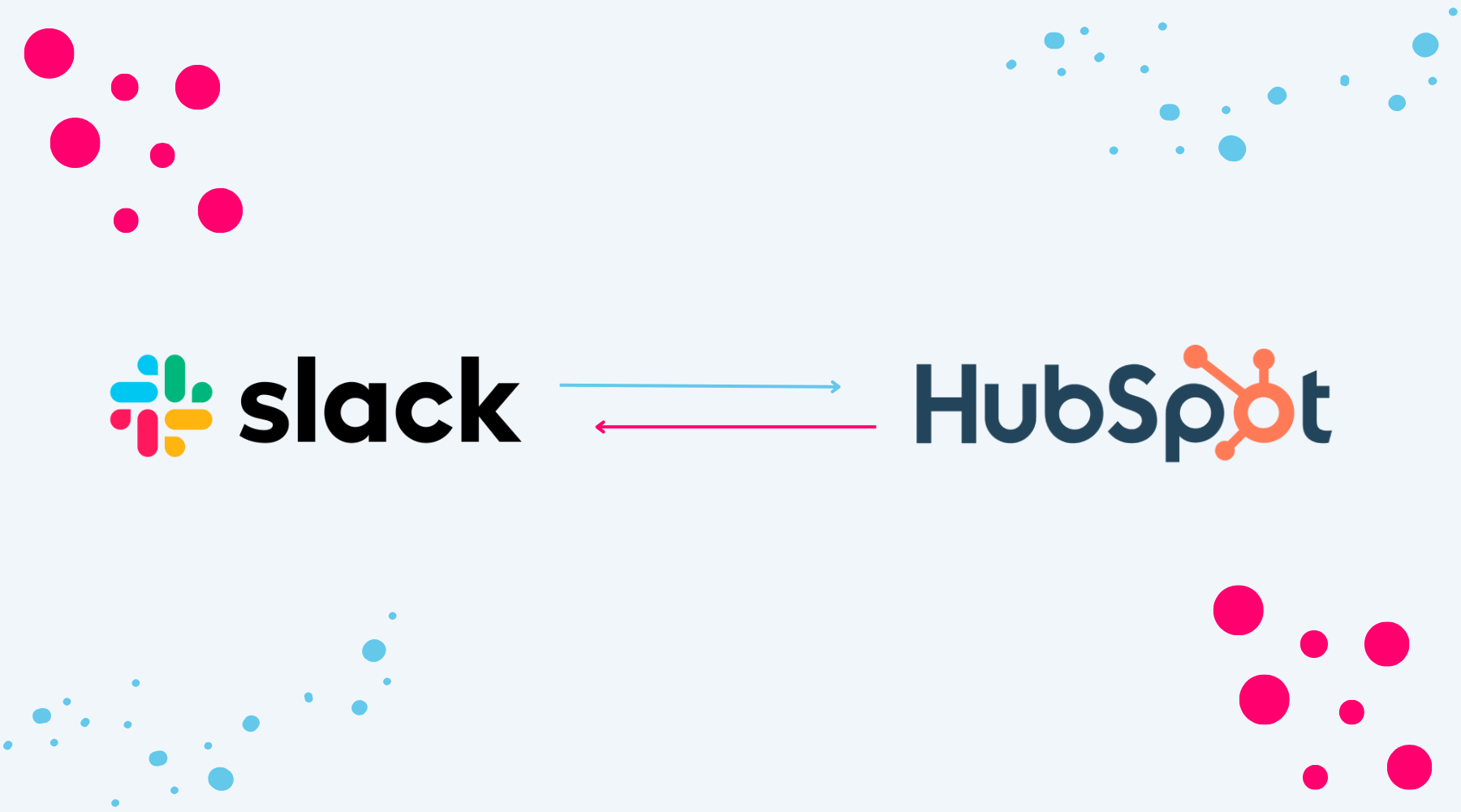


.png)
.png)
.png)
.png)